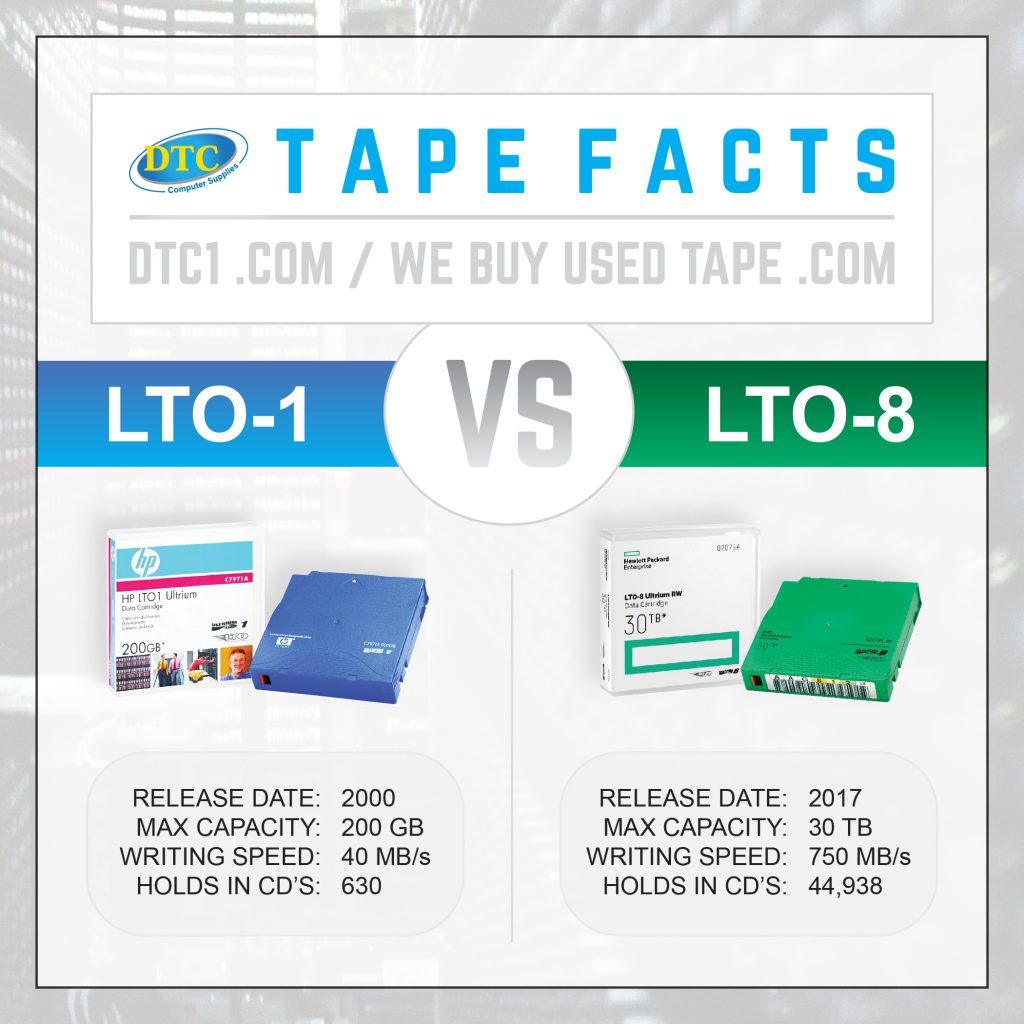14 questions to ask before upgrading your servers

Maximizing Server Potential: Upgrade, Optimize, and Adapt
Servers are the unsung heroes of the digital age, working silently behind the scenes to keep businesses and enterprises running smoothly. As the backbone of IT functionality, servers play a pivotal role in an organization’s daily operations. Yet, as technology advances and business needs evolve, the time eventually comes for server upgrades. It’s a critical step that demands careful planning and consideration. In this comprehensive guide, we’ll delve into the intricacies of server upgrades, helping you make informed decisions that enhance performance, prevent downtime, and ensure the longevity of your IT infrastructure.
The Significance of Server Upgrades
In the world of technology, change is the only constant. Servers, no matter how robust, eventually reach a point where they can no longer keep up with the evolving demands of your organization. When that moment arrives, it’s time to contemplate server upgrades. But why are server upgrades so important, and what should you consider before embarking on this journey?
1. Does It Fit Your Needs?
The first step in any server upgrade is to ensure that the new server aligns with your organization’s IT requirements. Start by determining these requirements, gather the necessary data, and base your decisions on these foundational insights. Your new server should be tailored to your specific needs, offering the performance and capabilities essential for your daily operations.
2. Is Integration Possible?
Don’t be quick to discard your old server. Consider if there are elements of your existing server that can be seamlessly integrated into the new one. This not only promotes cost-efficiency but also ensures consistency in staff knowledge regarding the technology. Upgrading doesn’t necessarily mean abandoning your old equipment; it could mean giving them a second life within the new infrastructure.
3. What Are the Costs?
Once you’ve determined your performance requirements, it’s time to evaluate which servers align most closely with your needs. Keep in mind that technology can be a significant investment, and you should only pay for technology that directly contributes to your organization’s output. Consider the costs carefully and opt for solutions that deliver real value.
4. What Maintenance Is Involved?
Even state-of-the-art technology requires maintenance. Downtime can be costly, so it’s crucial to establish a maintenance plan. While most new servers come with warranties, these warranties have expiration dates. Inquire about extended warranty options to ensure that your server remains well-protected and operational.
5. What About Future Upgrades?
Technology evolves at a rapid pace, and planning for the future is critical when dealing with new technology. Be prepared to adapt and grow your server infrastructure sooner than you might expect. Future-proofing your server upgrades can save you time, resources, and headaches down the road.
Critical Considerations for Server Upgrades
6. Do You Have a Data Backup?
Never undertake any server changes or upgrades, no matter how minor, without a comprehensive data backup. When a server is powered down, there is no guarantee that it will come back online. Protect your data with a backup strategy to mitigate potential risks.
7. Should You Create an Image Backup?
Many server hardware manufacturers offer disk cloning technologies that simplify server recovery in case of a failure. Some even provide universal restore options, allowing you to recover a failed server swiftly. In cases where upgrades don’t go as planned, disk images can help recover not just data but also the intricate configuration of your server.
8. How Many Changes Are You Making?
Avoid making multiple changes all at once. Whether you’re adding disks, upgrading memory, or installing additional cards, these changes should be implemented separately. In case something goes wrong in the days following the upgrades, isolating the source of the problem is much easier when changes are made one at a time.
9. Are You Monitoring Your Logs?
Completion of a server upgrade doesn’t necessarily mean all is well. Never assume your server is functioning perfectly just because it boots up without displaying errors. Vigilantly monitor log files, error reports, backup operations, and other critical events. Utilize internal performance reports to ensure that everything is running smoothly after upgrades or changes.
10. Did You Confirm the OS Compatibility?
An often-overlooked aspect of server upgrades is confirming the compatibility of your operating system (OS). A quick audit of the system to be upgraded can help verify that the OS is compatible and capable of utilizing the additional resources that are being installed.
11. Does the Chassis Support the Upgrade?
Server hardware can be notoriously inconsistent, with manufacturers frequently altering model numbers and product designs. Before investing in upgrades, carefully review the manufacturer’s technical specifications to ensure compatibility with your server’s chassis.
12. Did You Double-Check for Compatibility?
Don’t assume that new server hardware will seamlessly integrate with the server’s operating system. Due to the unique requirements of server environments, it’s essential to confirm that the component you’re upgrading is listed on the OS vendor’s hardware compatibility list. Checking the server manufacturer’s forums can also provide valuable insights.
13. Does the Software Need an Update?
Remember to keep your software up to date to align with the upgraded hardware. This includes adjusting server virtual memory settings following a memory upgrade. Ensuring your software is optimized for the new hardware can significantly impact your server’s performance.
14. Did You Get the Most Value for Your Money?
While less expensive components may be available, it’s important to remember that when it comes to servers, only high-quality components should be installed. Though they may cost slightly more, the benefits in terms of performance and uptime more than compensate for any additional expense.
Conclusion: Elevating Your Server Infrastructure
In the dynamic landscape of technology, server upgrades are a vital part of maintaining the performance and reliability of your IT infrastructure. Careful consideration of your organization’s specific needs, cost efficiency, and future growth is essential when planning server upgrades. Embrace the ever-changing world of technology and ensure that your server infrastructure remains agile, adaptable, and future-ready.
Remember, your servers are the lifeblood of your digital operations, and investing in their enhancement is an investment in your organization’s success.
For those seeking server upgrades, we also provide solutions for selling used servers, ensuring that your old equipment can find new life in other environments. Explore the possibilities and elevate your IT infrastructure today.
In a world of perpetual technological evolution, make certain that your servers remain at the forefront of innovation, delivering peak performance and reliability. Upgrade with foresight, and let your servers drive your organization forward.
For more information on server upgrades, server sales, and the dynamic world of server technology, continue exploring our website.